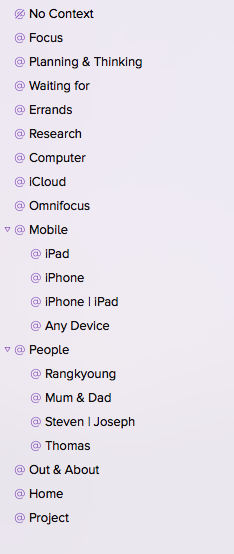Organising Your Life [Part 5] Contexts, Tagging, Labels
This is part 5 of a series of posts I am doing on getting yourself organised and being able to take control of your life. You can read the first four parts here:
Part 1 - Organising Your Life
Part 2 - Choosing the best tool
Part 3 - Collecting everything
Part 4 - Processing your inbox
In the previous four posts on getting yourself organised, I have written about setting up your system as well as collecting all the routine tasks you have to do each day / week / month and putting them into your system.
Today I want to tell you about one of the most powerful tricks that came from David Allen's book Getting Things Done. That is something called "Contexts". Contexts are defined as the place, equipment or person you need in order to do a task. Let me give you an example. For me to write this blog post I need a computer or my iPad. I cannot write this blog post while driving a car or while in a meeting. So, when I add the task "write blog post on contexts" I give it a context of "computer | iPad". That way, when I find myself in a place where I have some time, all I need do is decide what equipment I have with me and then look at the desired list. In this case I look at my "Computer | iPad" list and all I see are the tasks that I can complete at that moment.
Another example of this would be a repeating task I have every Friday evening. I need to print off a file. My printer is located next my desk, so I cannot print off this file when I am commuting to and from a client's office, I can only print off the file while I am physically at my computer. So, that task has a context of "computer". Likewise, if I need to ask my wife about something later in the day, I add the task to the context "Wife". Again, when I next see my wife all I have to do is look at my context "Wife".
Contexts are very personal and can only work if you set them up for your own particular circumstances. My work requires me to be constantly moving from one office to another office. My desk is at home and a lot of my quiet time is spent in coffee shops. So, for me it is far better to have contexts related to equipment, people and places. For other people who work in a fixed location they may only need a few contexts such as "Home", "work" and "boss".
Below are a few ideas for contexts you may find helpful to you:
Home
Work
Wife
Family
Desk
Computer
Tablet
Phone
Church
Mum & dad
Supermarket
Tailor
I have known some people who use energy states as their contexts. For example: Easy, medium, hard. Others use time; "short", "Medium", "Long". They really are a personal thing.
In Todoist we can set up contexts as "Labels". In the example above I have set up my labels as time labels as well as a few other specific ones such as errands, research and planning.
It takes some time to find a set of contexts you are happy with. Over the years I have changed mine on a regular basis trying out new contexts from time to time. There really is no right or wrong way to set up contexts. The important thing is that you are happy with the contexts you set up for yourself and that they work for you.
For reference, here are the contexts I currently have set up in Omnifocus 2. These are the ones I am using at the moment and they do seem to be working for my current work set up.
So, your homework for this week is to play around with your own contexts. Observe how you work, where you work and what equipment you use to do that work.
Keep going and stay productive!